
What is call center CRM?
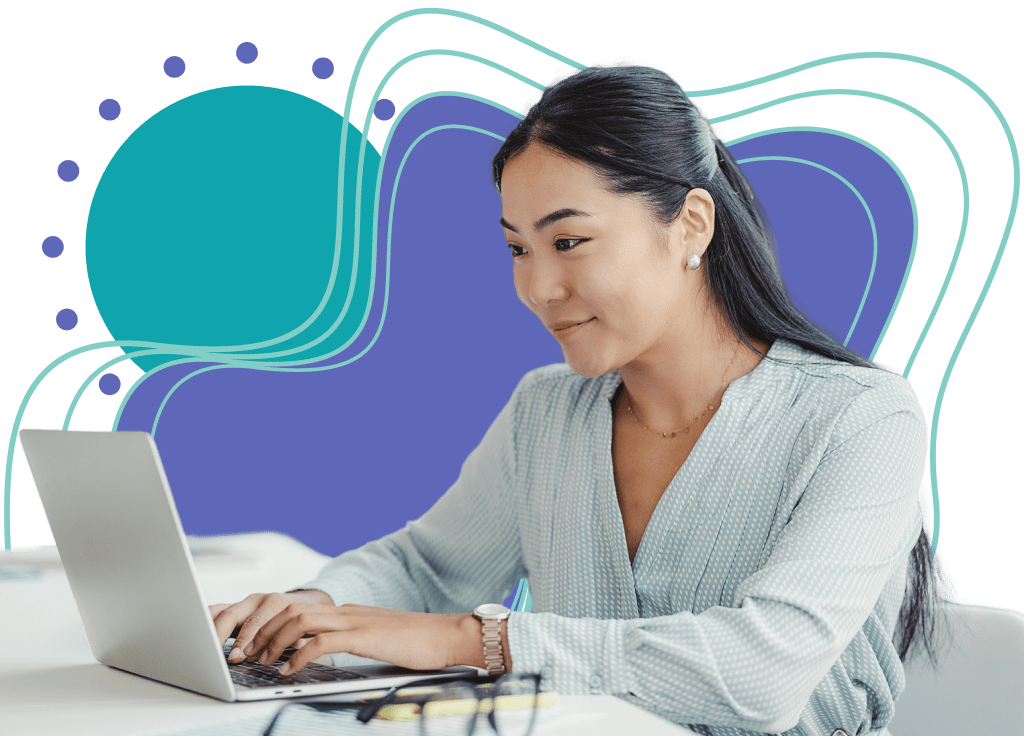
What is call center CRM?
Call center CRM solutions enable businesses to better manage their customer interactions. These solutions provide agents with the customer data and historical context necessary for carrying out informed interactions and solving customer inquiries across multiple channels ¬ such as voice, chat, email, and messaging.

Why is CRM important to call centers?
Customer service is complex. Customer data often lives within disparate, siloed systems and customer journeys can take place over various channels. CRMs can help manage this complexity by bringing everything together to create a picture that is comprehensive and comprehensible.
Benefits of implementing a call center CRM:
- Improved customer experience
CRM solutions provide essential customer information to agents, enabling them to personalize interactions and respond more effectively to customer needs. - Streamlined processes
CRM software helps streamline customer service processes, either through ticketing systems or through case workflows that can guide customer journeys to completion. - Increased productivity
CRM software offers productivity tools that bring faster outcomes. These tools can help agents by guiding them through their interactions and automating work. - Consolidated channels
Some CRM solutions can unify service channels into one system for a complete view of a customer’s journey across phone, chat, email, and self-service channels.
See how Pega’s contact center solution can transform customer service representatives into the most efficient agents.

How does call center CRM work?
CRM systems bring all customer interactions and data into one system where they can be managed effectively. CRM software gives agents the tools they need to resolve inquiries successfully. Industry-leading CRMs drive faster resolutions by intelligently guiding agents through their service cases and automating work.
Watch the video to learn how Pega’s call center CRM solution reduces training costs, improves quality and compliance, and increases first-call resolution.
Important features of call center CRM software
Empowers agents by consolidating channels, unifying data, and providing productivity-boosting tools
Guides agents through their interactions and automates work for faster resolutions
Guides agents through their inquiries, orchestrates work from front to back office, and drives cases to completion
Provides consumer-preferred digital channels that are unified within a single agent desktop
Enables customers to resolve their own cases and seamlessly escalate to a live agent, if needed
Centralizes knowledge to provide agents and customers with the answers they need
Pega receives top score for current offering in The Forrester Wave™: Customer Service Solutions.
How to choose the best CRM for your call center
Choosing the best CRM for your call center involves considering several factors to ensure it meets the specific needs and requirements of your business.
- Define your requirements
What do you need in a CRM system? Consider factors such as integration capabilities, scalability, reporting tools, customization options, and ease of use. - Consider integration capabilities
Investigate how the CRM system can integrate seamlessly with your existing systems and tools, such as your telephony system, email platform, and other business applications. - Look for future-proof scalability
Choose a CRM system that adapts to changes in the market and can grow with your business to accommodate increasing volumes of customer data and interactions. - Evaluate the user experience
Select a CRM system that minimizes task-switching and empowers agents with the tools and knowledge they need to resolve inquiries successfully. A good user experience reduces frustration and increases agent retention. - Seek client stories and reviews
Gather insight from other contact centers using the CRM system to learn how the CRM system is helping their organization.

Frequently Asked Questions about call center CRM
Whether you’re looking for an alternative to your current system or looking to scale and reinforce your existing one, Pega has you covered.

