Unleash productivity with Pega GenAI Automate™

Get more done faster
by streamlining communications
Free your employees from time-consuming tasks like crafting emails and chat messages so they can focus on getting work done.
By automating tedious work, Pega GenAI Automate helps sales leaders and contact center leaders heighten employee performance and accelerate business outcomes.
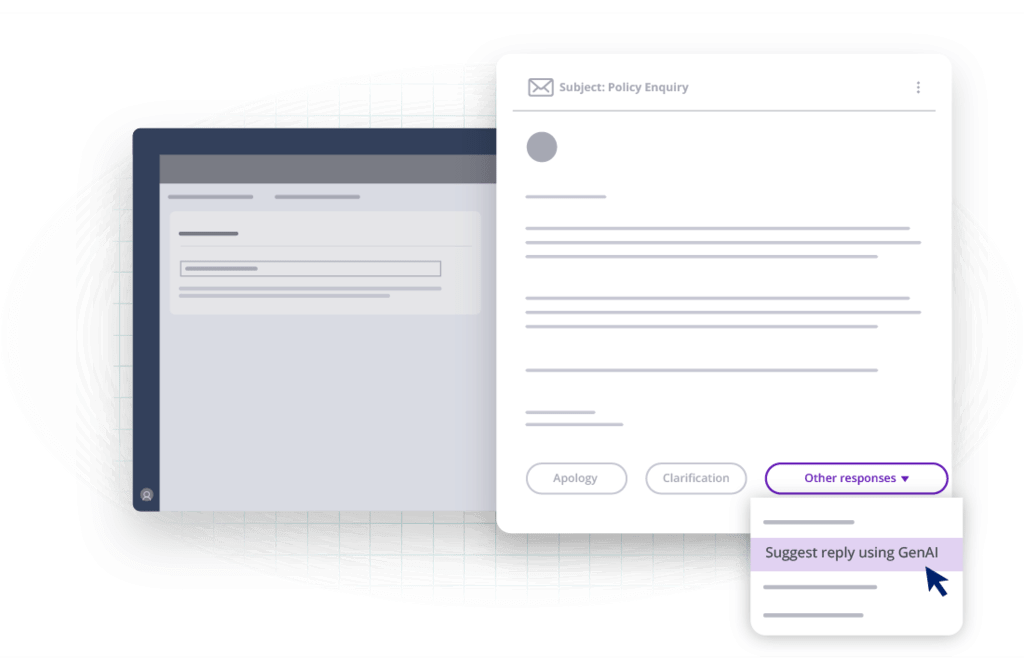
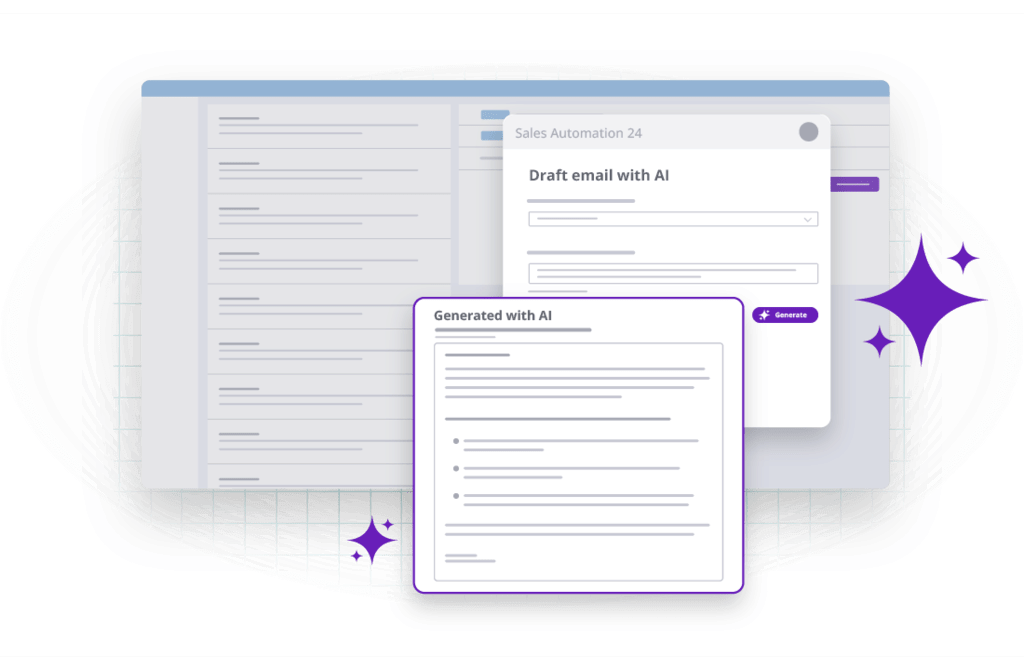
Make communications smarter
with full context
Pega GenAI Automate infuses intelligence into communications by considering the full context – including key events, customer data, sentiment, and case and workflow data.
Smarter still, GenAI Automate generates high-quality, on-brand messaging and can adapt its style to meet your specifications. More concise? More formal? More playful? You decide.
Accelerate agent training
with generative AI simulations
Contact centers are facing steep training and onboarding times. Get agents up to speed fast with sophisticated virtual reality interactions. With the Pega Customer Service™ Simulator Experience, new hires encounter a variety of virtual customers, situations, and tasks that approximate the real experience of a contact center agent.
Better yet, agents receive detailed feedback for each interaction, automating the coaching process and enabling continuous improvement.
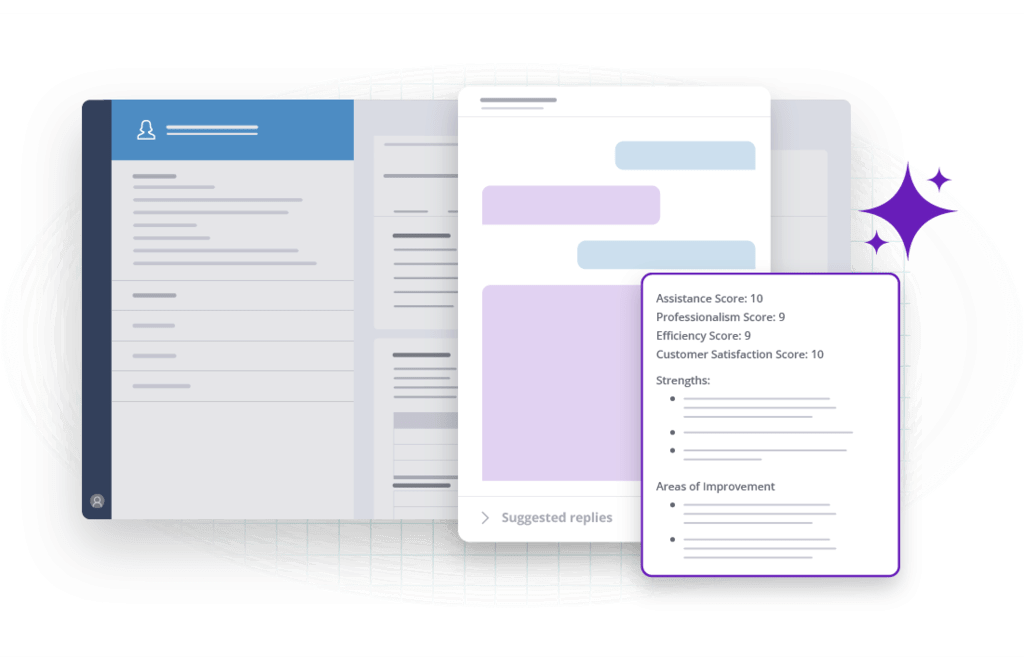
Frequently asked questions about Pega GenAI Automate

Pega GenAI Automate™ is now available in Pega Customer Service™, Pega Sales Automation™, and the Email Manager Portal as an add-on.
Find out how you can automate tasks and enable your team to focus on the work that matters.

