
Pega co-browsing solutions
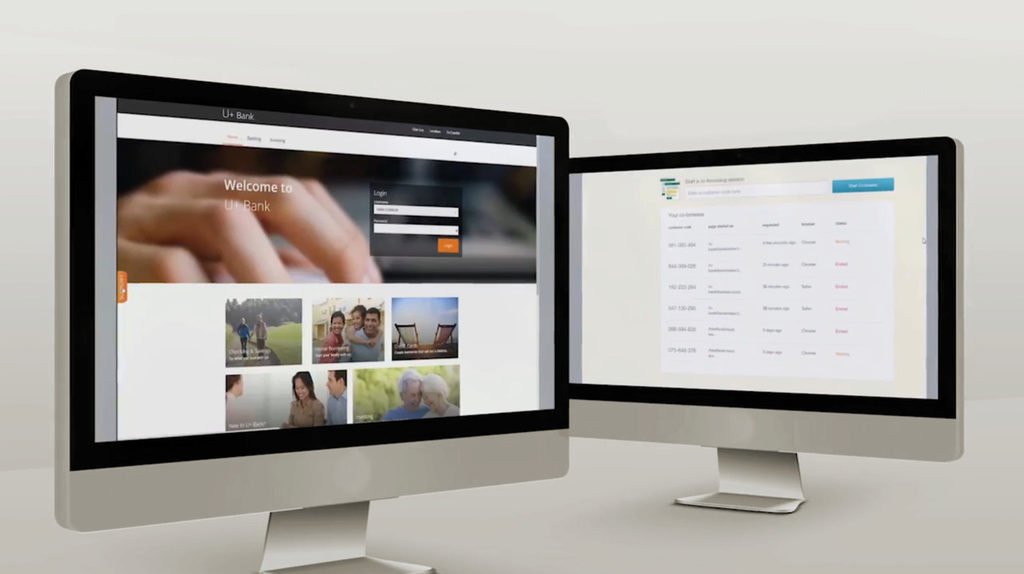
Get to know Pega Co-Browse
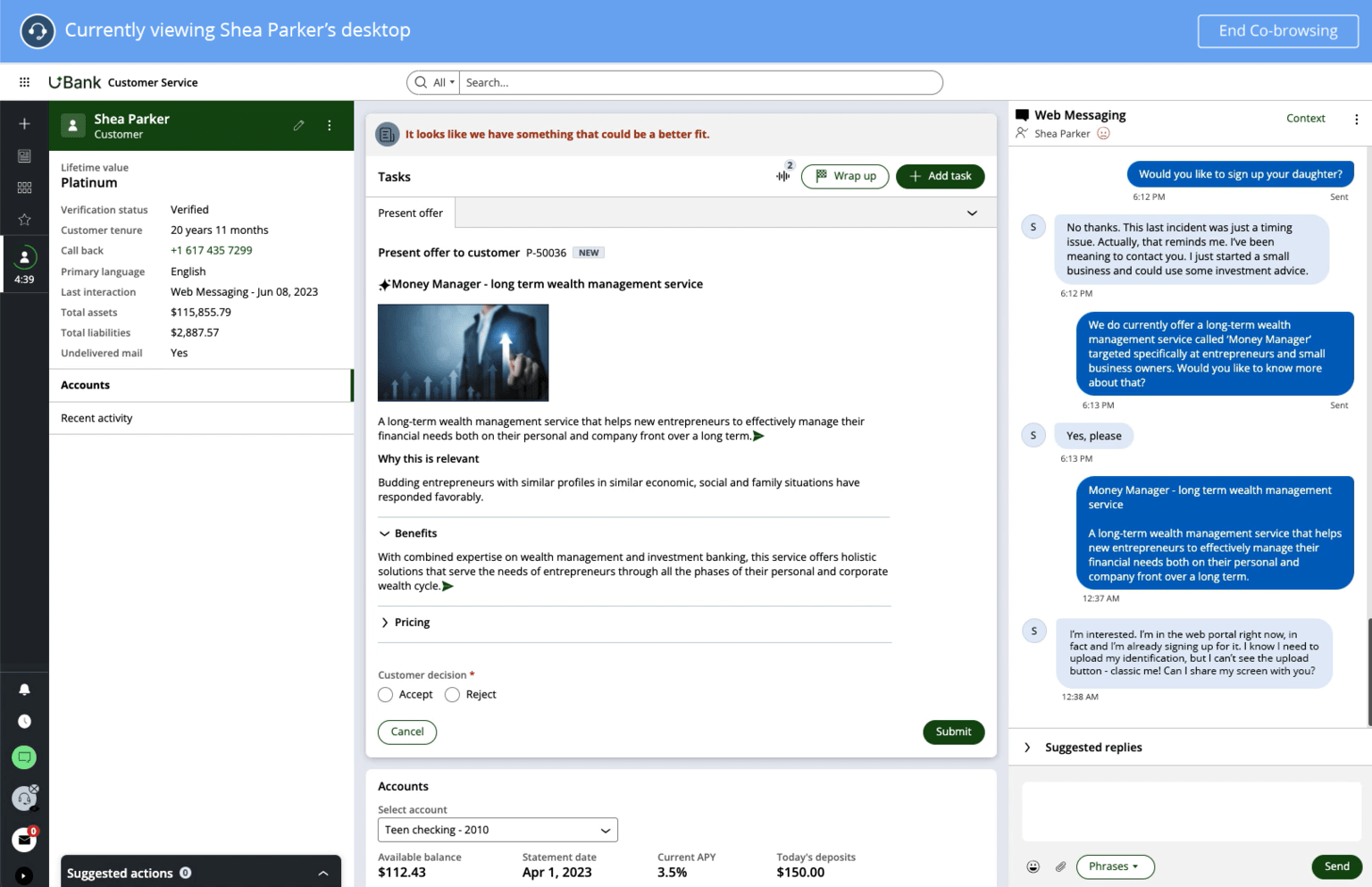
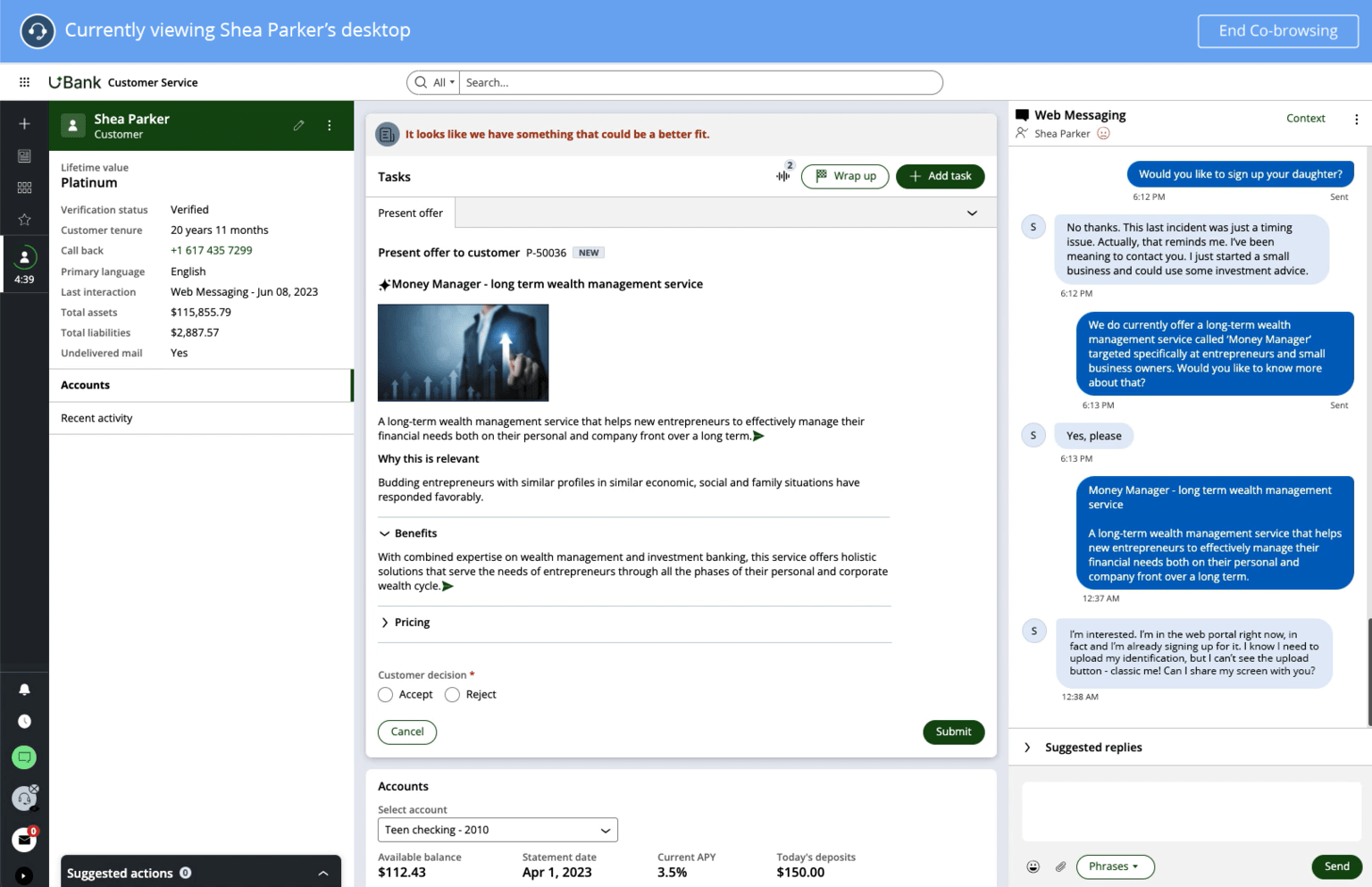
No Downloads Needed
There are no downloads, no installations, no plug-ins. Just tag your website with a single line of Javascript and customers can share their browser with a single click.


Show and Tell
With Pega Co-Browse, you can highlight and direct customers easily to the information they need. You can ask the customer to allow you to control their page and guide them or use highlighting features and or visual cues like arrows to point them in the right direction.
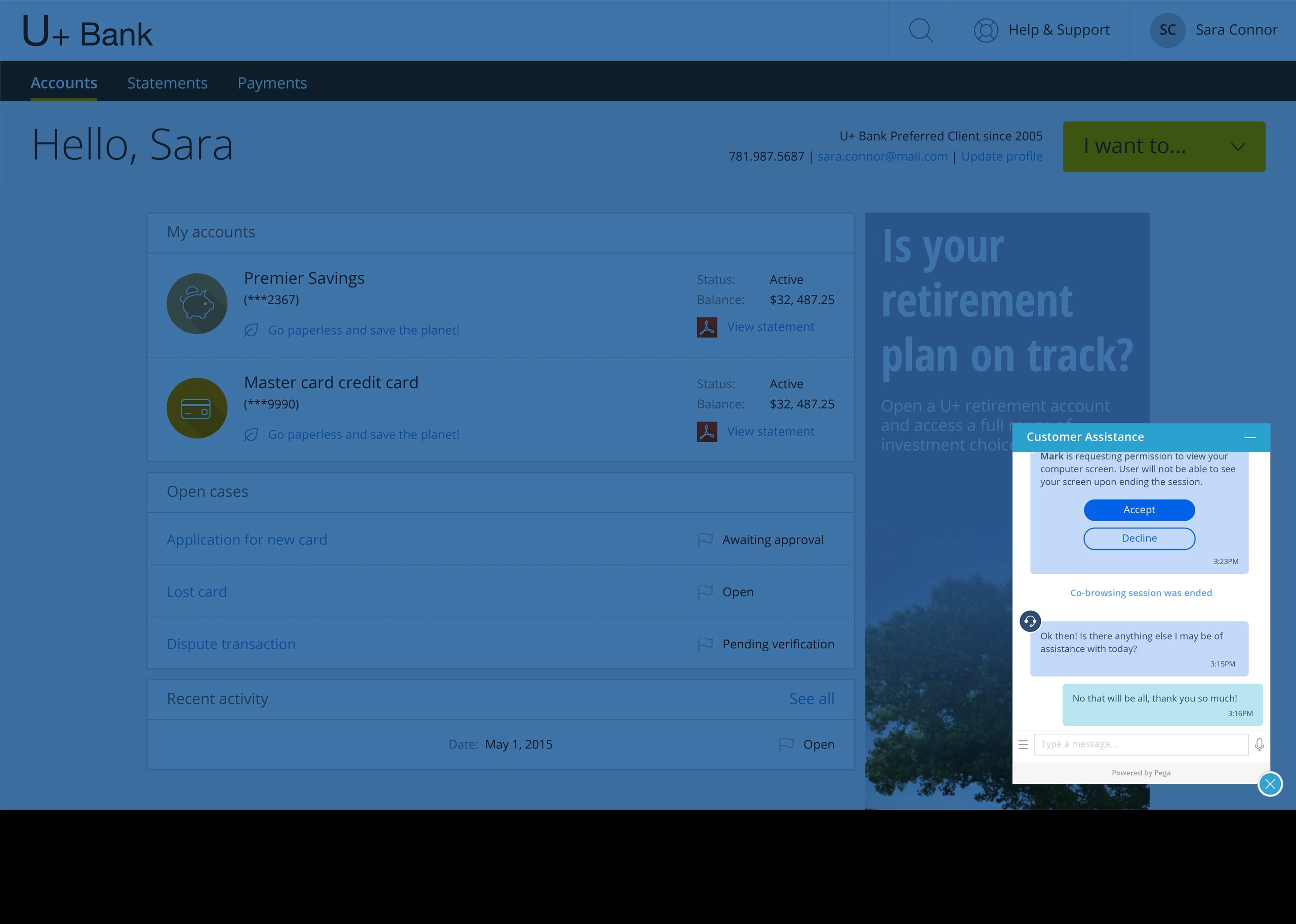
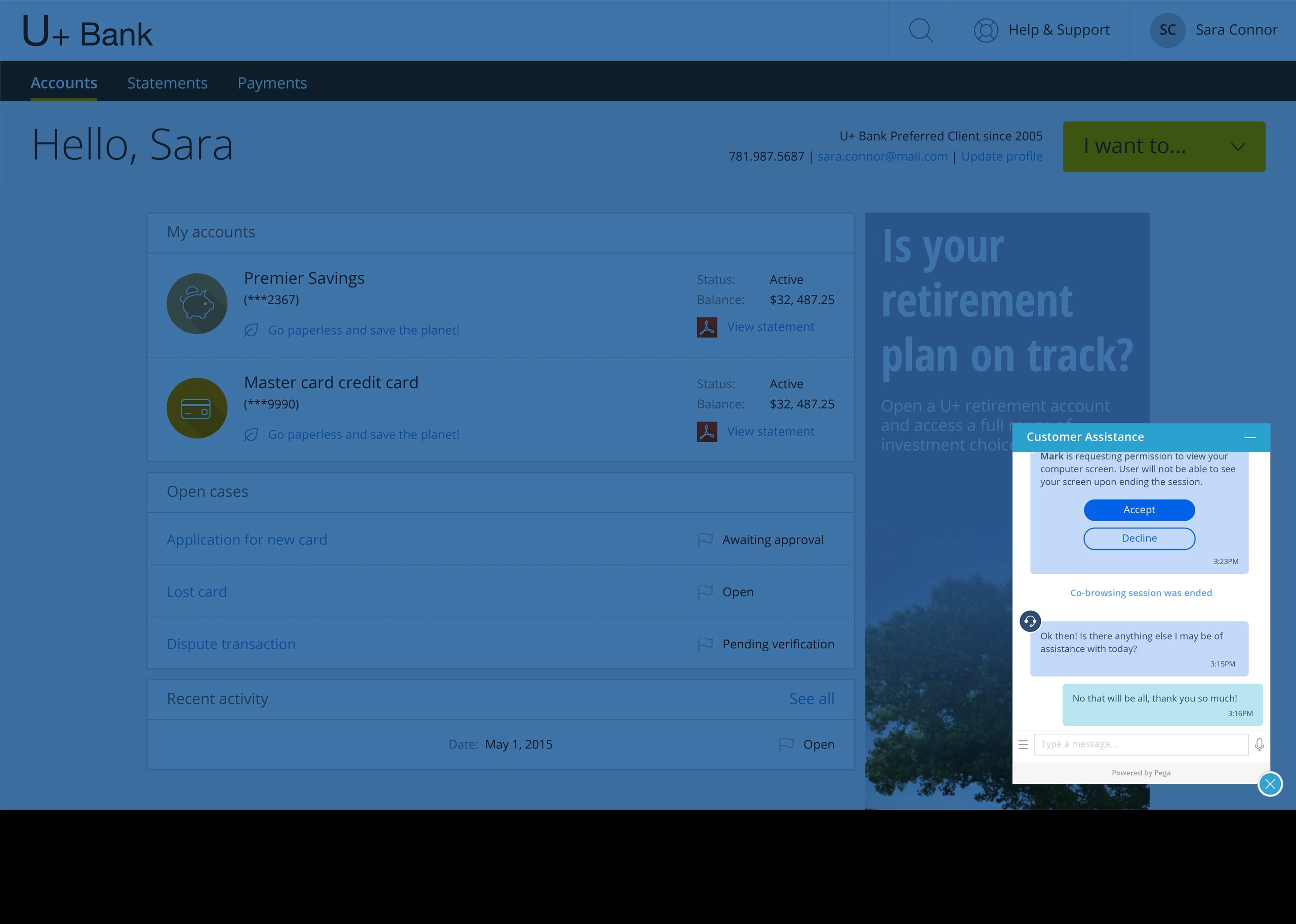
Private and Secure
With Pega Co-Browse, you can specify the sensitive information to be masked with HTML elements or form fields. All masked elements never leave the customer’s browser and are never seen by the representative.

Visual Masking
Pega Co-Browse provides a no code solution to mask or hide text fields or images. This allows companies to only show the agent the information they want the agent to view.

Engage with Chat
With Pega Co-Browse, you can integrate with Pega Chat or your own chat platform. You can also integrate chat within your Pega Customer Service application.
Additional Product Features
Works with all major browsers and operating systems. User experience optimized for use on smartphones and tablets.
Ensure that your customer service application communicates with your telephony systems for a seamless customer experience.
Provide an efficient, consistent customer service experience for website visitors.
Related Resources
Co-Browse Documentation
Pega Co-Browse White Paper
Discover how Pega Co-Browse is well suited for the most privacy or security conscious organizations.

Making complex, self-service tasks easy
Explore how Pega Co-Browse is the fastest way to assist clients on your website.
